|
Landing Page (Back to top)
Fill with all funny stuffs to fulfill the needs of MSN portal users

Phonetic Search (Back to top)
When you heard of some words but cannot spell them correctly, you can just spell it out and Engkoo will help you find what you want accurately.
For example, when you hear "physics", you may search it as "fiziks". Engkoo's result:

SMT (Back to top)
Statistical Machine Translation:

'I verb dog' (Back to top)
If you want to find a proper word when you are writing an article, you can put all the sentence scenario in search box and Engkoo will help you find out the right word fits the context.
Current supporting POS: n., v., adj., adv., prep.
For example, input "I v. English", the Engkoo result:
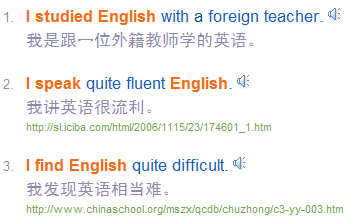
Bilingual Mapping (Back to top)
Alignment of bilingual sample sentence, helps users to find out the right word translation in sentences.
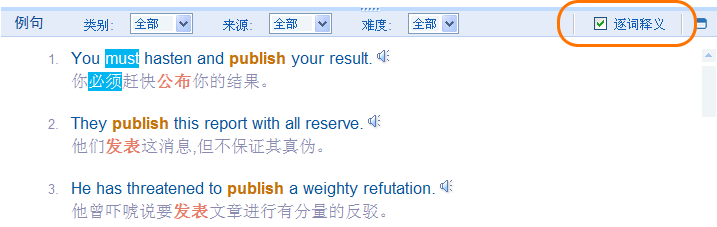
Tabs (Back to top)
Tabs design helps users get back to the history very quickly. And if there are too many tabs, you can click on
 to see the overview of history searching queries. to see the overview of history searching queries.

Combinable Tabs (Back to top)
An unique combinable tabs for the website, which allows the users drag a tab to compare with another in a very natural movement. It can realize the massive data comparison and history reverse lookup function intuitively. To close the combined tabs, click on  . .

TTS (Back to top)
Using the TTS technology, every sample sentence has the pronunciation by clicking on  .
.
Auto Complete (Back to top)
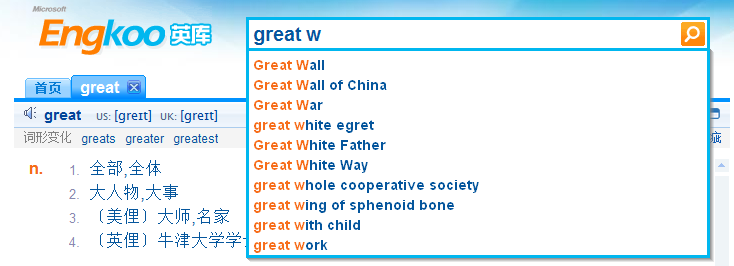
Auto correction: 
Sample Sentence Filter (Back to top)
Unique feature among online dictionaries.
Filter by inflection:

Filter by oral or written english: 
Filter by technical english:

Mutiple Search Query (Back to top)
When you want to search more than one queries at one time, you can put all of them spliting by ';'.
For example: "take;bring"
IE8 Accelerator (Back to top)
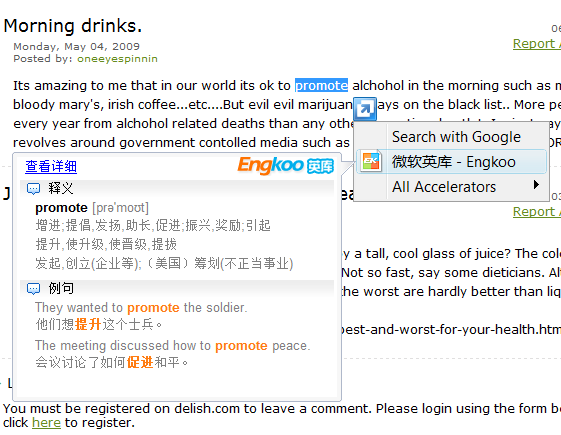
 |